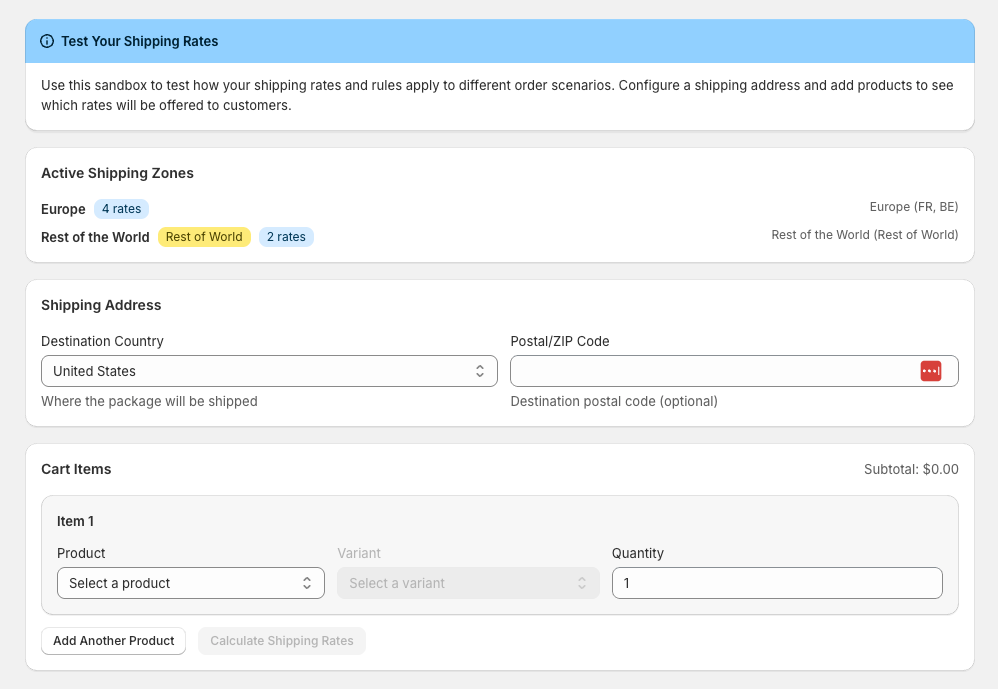Skip to main contentTesting Rates
The Rate Sandbox lets you test how your shipping rates will appear to customers without making real orders.
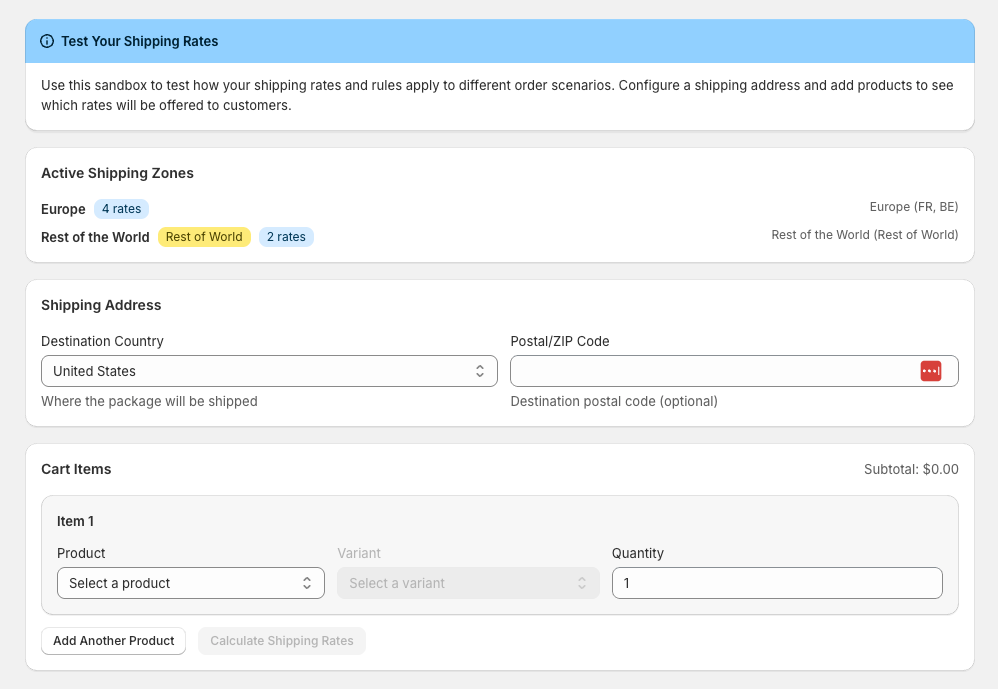
Using the Rate Sandbox
- Go to Rate Sandbox
- Select a destination country
- Enter postal code (optional)
- Add test products:
- Choose products from your store
- Set quantities
- Click Calculate Shipping Rates
What You’ll See
The results show:
- Available rates: All rates that match the destination
- Rate details: Price breakdown and calculation method
- Zone matched: Which shipping zone was selected
- Rules applied: Any conditional rules that affected pricing
Testing Tips
Test Different Scenarios:
- Various countries and postal codes
- Different product combinations
- Orders of different values and weights
Check Your Setup:
- Are rates showing for the right zones?
- Do prices calculate correctly?
- Are product group rules working?
Common Issues:
- No rates showing? Check if the destination matches a zone
- Wrong price? Verify rate calculation settings
- Missing products? Ensure products have weight/price data
Going Live
Once your rates work correctly in the sandbox, they’re ready for customers at checkout.